[SOLVED] SanDisk Flash Drive Recovery
If your flash drive is no longer functional you need to send it to a data recovery company. Here are some common diagnostic tips for SanDisk Cruzer failures including broken connectors, damaged components, and firmware corruption. SanDisk flash drives are well built from their physical design to firmware however even the best designs can develop faults. A qualified data recovery company can usually repair damage to the circuit board and locate failed components.
Broken Connectors & Torn Pads
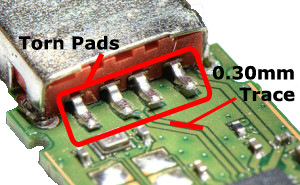 Broken connectors and torn/lifted pads are the most frequent form of damage to SanDisk Cruzer flash drives. They occur when the USB connector (stem) is bent while plugged into a computer or device. Usually, a laptop is dropped with the flash drive connected or the drive is tapped while plugged into a computer. The result is the copper pads connecting the USB connector to the circuit board are torn off the circuit board. SanDisk flash drives use 0.30mm traces that are difficult to solder with consumer tools, professional micro soldering tools are required to fix these connections. Without micro soldering tools, further damage can occur because the traces may become shorted or ripped off the circuit board.
Broken connectors and torn/lifted pads are the most frequent form of damage to SanDisk Cruzer flash drives. They occur when the USB connector (stem) is bent while plugged into a computer or device. Usually, a laptop is dropped with the flash drive connected or the drive is tapped while plugged into a computer. The result is the copper pads connecting the USB connector to the circuit board are torn off the circuit board. SanDisk flash drives use 0.30mm traces that are difficult to solder with consumer tools, professional micro soldering tools are required to fix these connections. Without micro soldering tools, further damage can occur because the traces may become shorted or ripped off the circuit board.
Damaged PCB
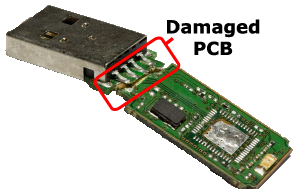 If the USB connector is bent with enough force is can snap or separate layers of the circuit board. Occasionally this can be fixed by rewiring the damaged signals but it typically requires swapping parts onto a donor circuit board. SanDisk changes circuit board designs frequently, luckily we have a good inventory of SanDisk parts so we almost always have a match.
If the USB connector is bent with enough force is can snap or separate layers of the circuit board. Occasionally this can be fixed by rewiring the damaged signals but it typically requires swapping parts onto a donor circuit board. SanDisk changes circuit board designs frequently, luckily we have a good inventory of SanDisk parts so we almost always have a match.
Damaged Components
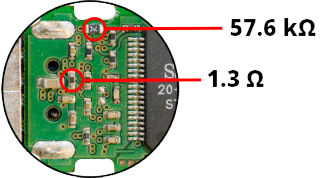 Occasionally voltage regulation fuses, active or passive components can fail on SanDisk Cruzer flash drives. Assuming it’s not a broken connector or some other physical damage this will present itself as a completely dead flash drive or overheating. SanDisk has many different flash drive revisions, knowing which components fail on which revision is key to recovering data. Typically e-fuses are connected directly to the +5v rail, however, the location is different on different generation drives. Once the short is located, the e-fuse should reset and the drive will work. A data recovery company can easily locate shorts on SanDisk flash drives.
Occasionally voltage regulation fuses, active or passive components can fail on SanDisk Cruzer flash drives. Assuming it’s not a broken connector or some other physical damage this will present itself as a completely dead flash drive or overheating. SanDisk has many different flash drive revisions, knowing which components fail on which revision is key to recovering data. Typically e-fuses are connected directly to the +5v rail, however, the location is different on different generation drives. Once the short is located, the e-fuse should reset and the drive will work. A data recovery company can easily locate shorts on SanDisk flash drives.
Firmware Corruption
 Firmware or Flash Translation Layer (FTL) corruption can occur if a flash drive suffers power loss while writing data to the memory chip or if a firmware bug is present. Flash drives have mini-computers built into them call a controller, the controller converts disk sectors to NAND pages, manages ECC correction, wear leveling, etc. Flash Translation Metadata corruption inserts garbage into a mapping table that tells the controller sector xxx is in NAND address xxx. If the table is corrupt the flash drive can’t properly address sectors and will lock itself into a factory reset mode. If there is no filesystem corruption and the flash drive asks to be formatted when accessed, the drive letter is grayed out or is write protected it’s typically FTL or firmware corruption.
Firmware or Flash Translation Layer (FTL) corruption can occur if a flash drive suffers power loss while writing data to the memory chip or if a firmware bug is present. Flash drives have mini-computers built into them call a controller, the controller converts disk sectors to NAND pages, manages ECC correction, wear leveling, etc. Flash Translation Metadata corruption inserts garbage into a mapping table that tells the controller sector xxx is in NAND address xxx. If the table is corrupt the flash drive can’t properly address sectors and will lock itself into a factory reset mode. If there is no filesystem corruption and the flash drive asks to be formatted when accessed, the drive letter is grayed out or is write protected it’s typically FTL or firmware corruption.
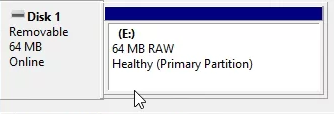
If you go into Device Manager under “Disk Drives” drivers in Windows you’ll see the drive identified as a “SanDisk Firebird USB Device” and in Disk Management as a 64MB RAW Partition. Removing the NAND memory chip and using a special reader is typically the only way to reconstruct the mapping table and recovering the data.
Recover My Flash Drive has been a pioneer in flash media data recovery for over 11 years if you need your data recovered we can do it fast, securely and confidentially. We specialize in SanDisk media and have an industry best turn around time. Click here to send us a data recovery job.
